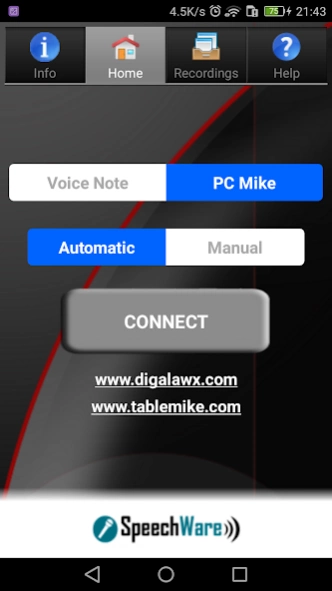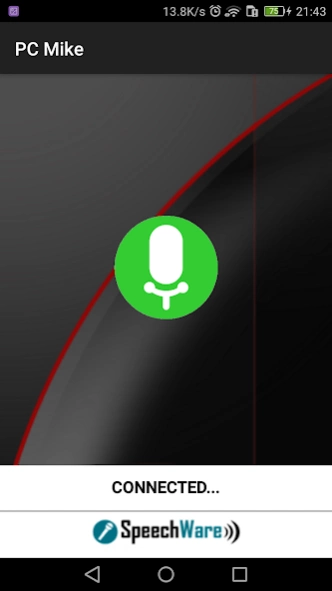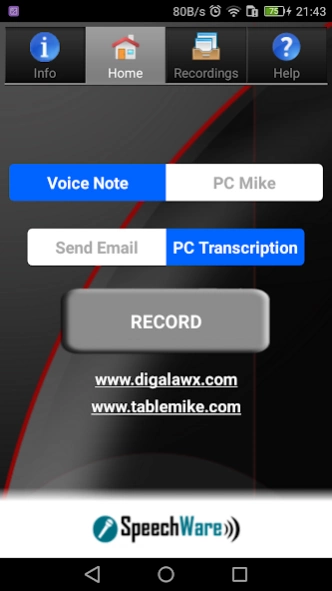SpeechWare MikeRecorder 2.70.12
Free Version
Publisher Description
SpeechWare MikeRecorder - Revolutionnary application for Teleworking that allows to create Voice Notes
Speech Recorder is a revolutionary application for Teleworking that allows to create Voice Notes with Android devices and the following features:
- Small size and low quality, in order to quickly send them by email
- Large size and high quality, for automatic transcription on a PC with our Artificial Intelligence Voice Recognition system, after transfer by email, Bluetooth or a USB cable connection.
Automatic transcription with the SpeechWare Voice Recognition system (request free of charge demo to info@speechware.be) can reach 95% accuracy or more, provided you use a professional external microphone connected to the Android device like the TabletMike – www.tablemike.com and record few voices without background noise.
Speechware Recorder supports momentary disabling or automatic pausing when a voice recording is in progress and the user receives a phone call.
Practical uses of Speech Recorder include:
- Quickly send live voice instructions via email to friends or colleagues who do not respond to a phone call
- Send yourself voice reminders about important deadlines or events
- Generate long voice recordings for automatic transcription on a PC at a later date.
Welcome to the wonderful world of state-of-the-art Teleworking, productivity, comfort and cost savings with automatic transcription!
About SpeechWare MikeRecorder
SpeechWare MikeRecorder is a free app for Android published in the PIMS & Calendars list of apps, part of Business.
The company that develops SpeechWare MikeRecorder is SpeechWare. The latest version released by its developer is 2.70.12.
To install SpeechWare MikeRecorder on your Android device, just click the green Continue To App button above to start the installation process. The app is listed on our website since 2020-09-22 and was downloaded 19 times. We have already checked if the download link is safe, however for your own protection we recommend that you scan the downloaded app with your antivirus. Your antivirus may detect the SpeechWare MikeRecorder as malware as malware if the download link to speechware.recorder is broken.
How to install SpeechWare MikeRecorder on your Android device:
- Click on the Continue To App button on our website. This will redirect you to Google Play.
- Once the SpeechWare MikeRecorder is shown in the Google Play listing of your Android device, you can start its download and installation. Tap on the Install button located below the search bar and to the right of the app icon.
- A pop-up window with the permissions required by SpeechWare MikeRecorder will be shown. Click on Accept to continue the process.
- SpeechWare MikeRecorder will be downloaded onto your device, displaying a progress. Once the download completes, the installation will start and you'll get a notification after the installation is finished.